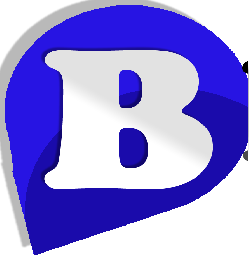How to Add Fund to my Ewallet
Is easy to add Fund to your Ewallet and here are the steps.
- Click here to login to your clientarea
- Once logged in, click on Billings->Add Funds
- On the Add Funds page, enter the amount you would like to add to your eWallet and choose the payment method.
- Click the Add Funds button. Your invoice would be generated and a mail would be sent to your mailbox
- To view your invoice, click on Billings->My Invoices