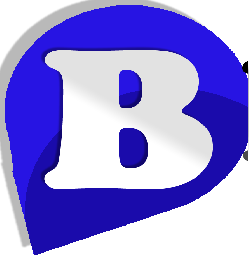How to disable WP Cron in WordPress
Learn how to disable the default WP Cron in WordPress.
We recommend disabling the default WP Cron service in your WordPress and replacing WP Cron with a a real cron job in cPanel.
How to disable WP Cron in WordPress
- Open your wp-config.php file located in the main WordPress folder. You can use any code editor or the cPanel File Manager Code Editor.
-
Below the last line of code the below code on the last line;
1define('DISABLE_WP_CRON', true); -
Save and if required, upload the file to your web space.
Now when someone visits your website, WordPress will not load the wp-cron.php file.
To setup a new cron task for your WordPress site see our help guide; How to Replace the WordPress Cron with a cPanel Cron Job.