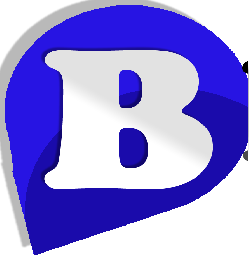How to provide WHM/Master Reseller with Zamfoo/WHMReseller Panel?
If you have Master/Alpha Reseller account with Beta Host, do the following to give WHM Panel to your customer :
1. Login to "WHM", Click on "Create a New Account" and create a cPanel first.
2. Go to "WHM" > "Zamfoo : Master Reseller" or, "Zamfoo : Alpha Reseller" (Which you have the permission) > "Upgrade and Downgrade Accounts" > Select that cPanel ID > Give "WHM" or, "Master" Access.
- -
Thats it! Make note our Master Reseller and Alpha Master Reseller servers and platform are different. So, even if you see all zamfoo option list on your WHM, but you don't have any access with other zamfoo options at which you don't have permission. Any package upgrade from master to alpha will lead your account to be moved from one server to another server as well.