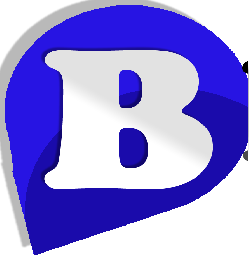How do I Map My Domain to My BlogSpot Account?
In order to set your domain to your Blogger account, you need to take several simple steps:
Set your domain within your Blogger account.
Once you login to your Blogger account you need to click on Settings tab and choose Basic.
Then you will need to click on Add a custom domain button under Blog Address field in Publishing section:
Set your domain within your Blogger account.
Once you login to your Blogger account you need to click on Settings tab and choose Basic.
Then you will need to click on Add a custom domain button under Blog Address field in Publishing section: