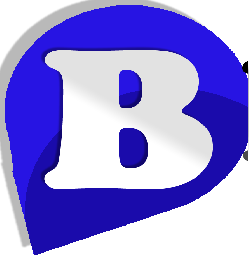How to Upgrade an Application with Softaculous
You can use Softaculous to upgrade only applications that have been previously installed using Softaculous. If you have such an application and it is outdated you can follow these steps to upgrade it:

- Log in to cPanel

- Navigate to Softaculous under the Software/Services tab

- From the top right menu choose the All Installations button (it looks like a wooden chest/box)

- On the new page you will see a list of all installed applications. If you have outdated applications and Softaculous has a newer version for your app you will see a small icon with two blue arrows next to the version of the application. Click it to perform the upgrade.
Note: You are fully responsible for performing Softaculous upgrades. Before making one, ensure you have a full backup of your site.
Sometimes Softaculous upgrades fail for various reasons. In such cases you have to restore your own backup. You can also use Softaculous to create a backup of the application before upgrading it. On the upgrade page you will see detailed backup instructions. Once you restore your site you have to proceed with the manual upgrade instructions.